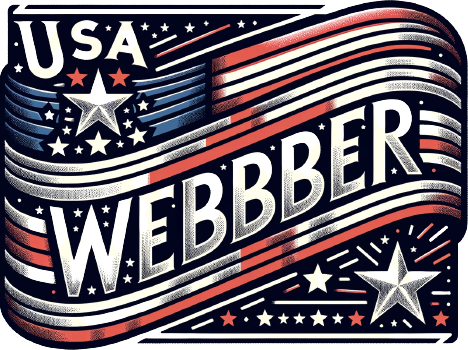Ninja blenders are popular kitchen appliances known for their versatility and ease of use. Whether you are a blending novice or a seasoned smoothie maker, there’s a Ninja model that’s right for you. This article aims to provide a comprehensive guide on how to start various types of Ninja blenders, from the Ninja Professional series to those with Auto-iQ technology, touchscreen controls, and more.
How to Use Ninja Professional Blender
The Ninja Professional blender is designed for efficiency and power, ideal for making smoothies, soups, and sauces.
Steps to Start Your Ninja Professional Blender
- Place the blender on a flat surface: Ensure the blender is on a stable and dry surface.
- Attach the blade assembly: Put the blade assembly into the blender jar.
- Add ingredients: Put your ingredients into the blender jar.
- Secure the lid: Align the lid and snap it into place.
- Plug in the blender: Plug the appliance into an electrical outlet.
- Turn it on: Turn the blender on by rotating the dial or pushing the start button.
- Adjust speed: Use the speed control settings to blend at your desired speed.
- Note: Always follow safety precautions and never run the blender without securing the lid.
Pros and Cons
| Pros | Cons |
|---|---|
| Powerful motor | Noisy |
| Easy to use | Takes up counter space |
| Multiple speed settings | Pricey for some budgets |
How to Use Ninja Blender Auto-iQ
The Auto-iQ feature in Ninja blenders offers pre-set programs designed to deliver optimal results for specific tasks like smoothie-making or dough-kneading.
Steps to Use Auto-iQ
- Setup: Follow the same setup steps as the Professional model.
- Select Auto-iQ: Choose the Auto-iQ setting suited for your recipe.
- Press Start: Hit the start button and let the blender work its magic.
- Note: Auto-iQ takes the guesswork out of blending by automatically adjusting speeds and times.
When to Use Auto-iQ
- Making smoothies
- Preparing dough
- Chopping vegetables
How to Use a Ninja Blender 1000 Watts
A 1000-watt Ninja blender provides a good balance of power and affordability. Starting it is similar to the Professional series but with fewer speed options.
Steps to Start
Follow the same general steps as with the Ninja Professional, and adjust speed according to your recipe’s needs.
Popular Uses for 1000-watt Models
- Smoothies
- Protein shakes
- Soups
Here’s a useful guide for recipes best suited for 1000-watt blenders.
How to Use a Ninja Blender with No Buttons
Some Ninja blenders come with a more minimalist design, opting for touch or dial controls instead of buttons.
Steps to Operate
- Setup: Same as previous models.
- Touch to Start: Simply touch the designated area to start blending.
- Turn the Dial: If it has a dial, turn it to your preferred speed.
Ideal For
- Minimalist kitchens
- Users who prefer simple interfaces
How to Turn on a Ninja Blender 1000 Watts

To turn on a 1000-watt Ninja blender, follow the general steps outlined under “How to Use a Ninja Blender 1000 Watts”, focusing on securely attaching the lid and plugging in the appliance before selecting your speed setting.
How to Turn on Ninja Blender Auto-iQ
Starting an Auto-iQ Ninja blender is pretty straightforward. Make sure it’s plugged in, and select your preferred Auto-iQ setting before hitting the start button.
How to Work a Ninja Blender 1500 Watts

The 1500-watt Ninja blender is similar to the 1000-watt model but offers more power and potentially additional features, such as multiple attachments.
Steps to Operate
- Initial Setup: Similar to other models.
- Additional Attachments: If your model includes additional attachments, make sure to select the correct one for your recipe.
- Start Blending: Once set up, turn the blender on and choose your speed or setting.
Suitable for:
- Large batches
- Heavy-duty blending
How to Turn on Ninja Blender Touch Screen

Ninja’s touchscreen blenders offer sleek design and intuitive controls.
Steps to Operate
- Setup: Same initial steps.
- Touch to Start: Tap the screen to wake it up.
- Choose your setting: Swipe and touch to choose your settings.
Key Features
- User-friendly interface
- Easy-to-clean touch panel
Final Thoughts
Starting a Ninja blender varies slightly from model to model, but the general principles remain consistent. Whether you have a basic 1000-watt blender or a high-end touchscreen model, understanding your blender’s specific features will enable you to make the most out of this versatile appliance. Happy blending!